In the rapidly evolving landscape of business and technology, staying ahead of the competition requires streamlining operations and optimizing workflows. SAP (Systems, Applications, and Products) is a widely used enterprise resource planning (ERP) system that helps businesses manage their operations efficiently. To achieve even greater efficiency and productivity, organizations are turning to SAP automation tools. In this article, we’ll explore the best sap automation tool available, how they can unleash your business’s potential, and answer some common questions about them.
In the competitive business environment, companies are constantly seeking ways to optimize their operations for better efficiency and productivity. SAP automation tools have emerged as a game-changer in achieving these goals, allowing businesses to automate various tasks and processes within the SAP system. Let’s delve into the transformative power of SAP automation.
The Power of SAP Automation
SAP automation involves the use of software to execute tasks within the SAP environment, reducing the need for manual intervention. This technology leverages robotic process automation (RPA) to perform routine and rule-based tasks, freeing up human resources for more strategic endeavors.
Benefits of SAP Automation Tools
Streamlined Workflows
SAP automation tools enable the streamlining of complex workflows by automating repetitive tasks such as data entry, report generation, and order processing. This leads to enhanced efficiency and faster completion of tasks.
Reduced Errors and Risks
Manual data entry and repetitive tasks often lead to errors, which can have significant implications for business operations. SAP automation tools minimize the risk of errors, ensuring accurate and consistent data across the system.
Increased Productivity
By automating time-consuming tasks, employees can focus on value-added activities that require creativity and critical thinking. This boost in productivity contributes to overall business growth.
Enhanced Decision-Making
Access to real-time, accurate data is crucial for informed decision-making. SAP automation tools provide timely insights by updating data in real-time, enabling better strategic choices.
Top SAP Automation Tools
UiPath
UiPath is a popular RPA platform that offers SAP automation capabilities. It allows businesses to create automated workflows that interact with SAP applications, improving efficiency and reducing manual errors.
Blue Prism
Blue Prism provides a comprehensive RPA solution for SAP automation. It offers a user-friendly interface and advanced automation features, making it suitable for complex processes.
Automation Anywhere
Automation Anywhere offers a cloud-based RPA platform that supports SAP automation. Its intelligent automation capabilities allow organizations to automate end-to-end business processes seamlessly.
Worksoft
Worksoft specializes in automated testing and process discovery for SAP environments. It ensures that SAP applications are functioning as intended and helps identify opportunities for optimization.
Winshuttle
Winshuttle offers data management and automation solutions for SAP users. It simplifies data migration, integration, and data governance tasks, enhancing overall data quality.
Kryon
Kryon’s RPA platform includes SAP automation capabilities that optimize business processes. Its AI-driven automation assists in automating tasks that involve unstructured data.
How SAP Automation Works
SAP automation tools use predefined workflows and rules to execute tasks within the SAP system. These tools can mimic human interactions with SAP applications, such as logging in, navigating menus, and entering data.
Factors to Consider When Choosing an SAP Automation Tool
Integration Capabilities
Choose a tool that seamlessly integrates with your existing SAP environment and other business systems, ensuring smooth automation.
Ease of Use
Opt for an automation tool that offers a user-friendly interface and doesn’t require extensive programming knowledge.
Scalability
Consider the tool’s ability to handle increased automation demands as your business grows.
Customer Support
Reliable customer support is essential for troubleshooting issues and ensuring successful implementation.
Implementing SAP Automation: Best Practices
Identify Repetitive Tasks
Identify processes that are repetitive and rule-based, as they are ideal candidates for automation.
Define Clear Objectives
Set clear objectives for automation, focusing on the outcomes you want to achieve.
Training and Onboarding
Provide adequate training to employees who will be using the automation tools to ensure successful adoption.
Continuous Monitoring and Improvement
Regularly monitor the automated processes and make necessary adjustments for continuous improvement.
Challenges and Solutions in SAP Automation
Handling Complex Processes
For complex processes, collaborate with automation experts to design effective workflows.
Ensuring Data Security
Implement security measures to protect sensitive data when automating tasks involving personal or financial information.
Managing Change
Address resistance to change by communicating the benefits of automation and involving employees in the implementation process.
Future Trends in SAP Automation
As technology advances, SAP automation will likely incorporate more artificial intelligence and machine learning capabilities, further enhancing automation accuracy and efficiency. In a world where businesses strive for operational excellence, SAP automation tools offer a gateway to increased efficiency, reduced errors, and improved decision-making. By embracing these tools and implementing best practices, organizations can unleash their potential and gain a competitive edge in the market.