Restaurant inspection software has revolutionized the way health inspections are conducted, making the process more efficient, accurate, and transparent. With the rising importance of maintaining hygiene and safety standards in the food industry, leveraging such software can significantly streamline operations during a mystery audit. Here’s a detailed guide to using restaurant inspection software effectively.
What is Restaurant Inspection Software?
Restaurant inspection software is a digital tool designed to help health inspectors and restaurant managers conduct thorough inspections. It replaces traditional paper-based methods with a more efficient, automated approach. The software can track inspections, identify violations, generate reports, and ensure compliance with health and safety regulations.
Getting Started
1. Choosing the Right Software
Before diving into the functionalities, it’s crucial to select the right software that suits your needs. Look for features such as ease of use, customizable checklists, real-time reporting, integration capabilities, and support services.
2. Installation and Setup
Once you’ve chosen the software, follow the installation guidelines provided by the vendor. Typically, this involves downloading the application on your preferred devices and setting up user accounts. Ensure that all relevant personnel have access to the software.
3. Training Staff
Training is essential for effective implementation. Conduct comprehensive training sessions for your staff, covering all aspects of the software. This includes navigating the interface, understanding different features, and knowing how to troubleshoot common issues.
Using the Software
1. Creating and Customizing Checklists
One of the core features of restaurant inspection software is the ability to create and customize inspection checklists. Ensure that your checklists cover all critical areas such as food storage, kitchen cleanliness, employee hygiene, and equipment maintenance.
2. Conducting Inspections
During an inspection, the software allows you to record observations directly into the system using a tablet or smartphone. Inspectors can take photos, add notes, and mark compliance status for each checklist item. This real-time data entry eliminates the need for manual documentation and reduces the chances of errors.
3. Identifying and Managing Violations
The software helps in identifying violations by comparing observations against predefined standards. When a violation is detected, it can be categorized based on severity, and corrective actions can be assigned.
4. Generating Reports
One of the significant advantages of using restaurant inspection software is the ability to generate detailed reports instantly. These reports provide insights into compliance status, recurring issues, and trends over time. Reports can be shared with stakeholders, including health authorities, to demonstrate compliance and transparency.
5. Scheduling Inspections
This feature ensures that inspections are conducted consistently and timely. Automated scheduling also helps in managing multiple locations effectively, ensuring that no site is overlooked.
Advanced Features
1. Integration with Other Systems
Many restaurant inspection software solutions offer integration capabilities with other systems such as inventory management, employee scheduling, and point-of-sale systems. This integration enables seamless data flow and provides a comprehensive view of restaurant operations.
2. Real-Time Analytics
Advanced software solutions come with real-time analytics and dashboards. These features provide valuable insights into operational efficiency, compliance trends, and areas needing improvement. Real-time analytics help in making informed decisions and implementing proactive measures.
3. Cloud-Based Storage
Cloud-based storage ensures that all inspection data is securely stored and easily accessible. It eliminates the risk of data loss due to hardware failure and allows for remote access, making it convenient for multi-location management.
Best Practices
1. Regular Updates
Keep the software updated to benefit from the latest features and security enhancements. Regular updates also ensure compliance with new regulations and standards.
2. Continuous Training
Technology and regulations evolve, and so should your training programs. Conduct regular refresher courses and update training materials to keep your staff well-informed.
3. Feedback Mechanism
The feedback can be used to improve the software’s usability and address any operational challenges.
Conclusion
Restaurant inspection software is an invaluable tool for maintaining high standards of hygiene and safety in the food industry. By automating the inspection process, it not only enhances efficiency but also ensures compliance with health regulations. Implementing and effectively using restaurant inspection software requires careful selection, thorough training, and regular updates.